| WinZip Pro feature |
WinZip and AutoPlay
This operation requires Windows XP or later.
When you connect a digital still camera to your computer, Windows will display an AutoPlay window. After you've installed WinZip®, it should look something like this:
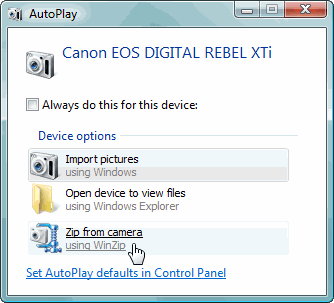
To use WinZip to download your pictures, all you need to do is click Zip from camera using WinZip. Here are some things you can do to change how WinZip, AutoPlay, and your camera work together.
If you want to skip AutoPlay and always use WinZip with your camera
You can set Windows to automatically start WinZip for downloading when you attach your camera:
Windows Vista and later
- (Windows 7 and Vista) When the AutoPlay dialog appears, check the box for Always do this for this device.
- Click Zip from camera using WinZip.
Windows XP
- Click on WinZip Zip from camera to select it.
- Check the box for Always use this program for this action.
- Click OK.
If WinZip doesn't appear in the AutoPlay dialog
Digital cameras can connect to your computer in either one of two different modes. The mode your camera uses will determine whether or not WinZip appears in the AutoPlay dialog.
- Picture transfer ("PTP") mode: in this mode, Windows "knows" that the device you've connected is a camera. Zip from camera using WinZip will appear in the AutoPlay dialog in this mode.
- Mass storage mode: in this mode, your camera appears to Windows as a storage device, just like a disk drive or a USB memory stick would. Because Windows has not identified the device as being a camera, Zip from camera using WinZip will not appear in the AutoPlay menu in this mode.
To determine which mode your camera is using, connect it to your computer. When the AutoPlay dialog appears, look for the device identification at the top. If it includes a drive letter such as "(G:)" your camera is in mass storage mode, and WinZip will not appear in the AutoPlay dialog.
Many digital cameras allow you to change modes using a setup menu. Consult your owner's manual for details. Note that your manual may use different names for the two modes (one common name for picture transfer mode is "PTP").
Was this article helpful?
Tell us how we can improve it.