Configuring WinZip Courier: Update Options
The Update Options controls whether WinZip Courier checks for updates and how frequently the checks are made: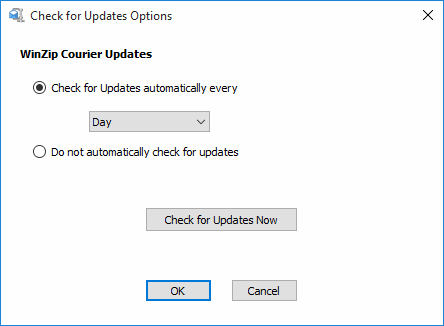
Choose one of the three options for update checking:
- Choose Check for updates automatically every day if you want the check performed daily.
- Choose Check for updates automatically every week if you want the check performed weekly.
- Choose Do not automatically check for updates if you do not want automatic update checking. If you disable automatic update checking, you must perform it manually by pressing the Check for Updates control on the Courier tab of the ribbon or the Check for Updates button on the toolbar
You can also do a manual check for updates by clicking on the Check for Updates Now button in the Check for Updates Options dialog.
See also
- Configuring WinZip Courier
- Configuring WinZip Courier: Attachment Options
- Configuring WinZip Courier: Encryption Options tab
- The Ribbon/Toolbar
Was this article helpful?
Tell us how we can improve it.