Zipping options
The Zipping options window in WinZip® Courier allows you to set your compression method and more!
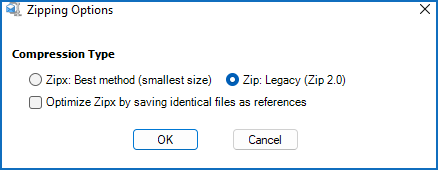
When you click Zipping options the window will look like the picture above. There are not many options, but it is important to know.
- The default will be to create Zip: Legacy files. These are best when you will be sending files to people who you are not certain can open and use a .zipx file.
- The Zipx: Best method option will create Zip files that are compressed to be the smallest possible. Use this only when you know the receiver has WinZip or a comparable utility.
- If you select to use the Zipx option, you might also want to check Optimze Zipx, as it will taken any identical files and, rather than compress them multiple times, each additional one will be marked with a very small marker.
Was this article helpful?
Tell us how we can improve it.