Zip Attachment name
If you make no configuration changes to WinZip® Courier, your single file attachments will all have the name WinZip
Compressed Attachment and all that will change when you have attached multiple files is a letter "s" will be added
for WinZip Compressed Attachments. In the Zip Attachment name window (below), you can choose to change any of the following.
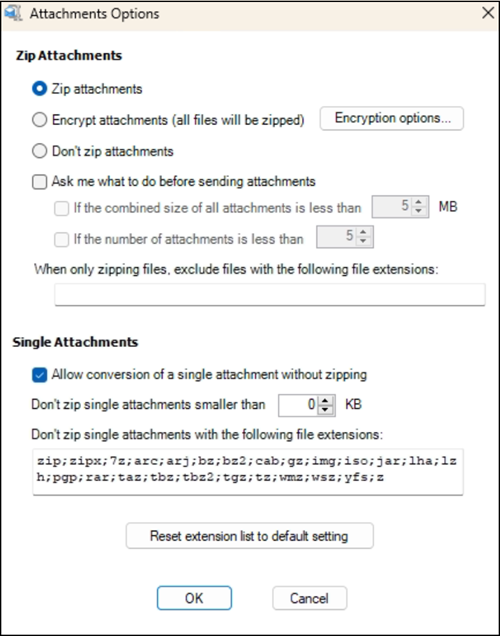
Zip File Name
You can type a different default name here if you wish or choose to Append to the default Zip file name (a date with or
without the time). You also have the option, if needed, to have your files be sent as something other than .zip files.
Single Attachments
Your choices here are to send single files with:
Use single attachment name - In this case, sample.txt will become sample.zip.
Use Email subject - If this is selected and your email subject does not include characters that are not allowed for a Windows
file name, your Zip file will be named with your email subject.
Use default Zip file name - See information on the default name at the top of this article.
Multiple Attachments
The options here are the same as above, except that you cannot name the Zip file according to the name of just one file.
Was this article helpful?
Tell us how we can improve it.