In order to avoid confusion regarding your saved files, you may want to configure Windows to show all common file extensions, such as .zip. This will help differentiate between different archives (and other files). You may also want to configure Windows to show you hidden files and folders. Both involve using the same Control Panel applet. Here are the steps:
Windows 10:
- Open File Explorer; if you do not have an icon for this in the task bar; click Start, click Windows System, and then File Explorer.

- Click the View tab in File Explorer

- Click the box next to File name extensions to see file extensions
- Click the box next to Hidden items to see hidden files
- Close File Explorer if you wish
Windows 8:
- On the Start menu screen start typing "Control"
- When you see Control Panel under Apps, click it
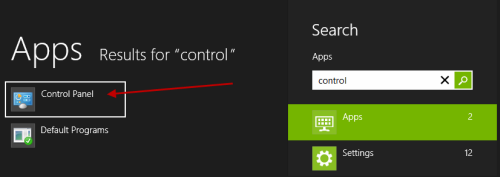
- If you are in the Category view, click the drop down menu and choose either Large icons or Small icons
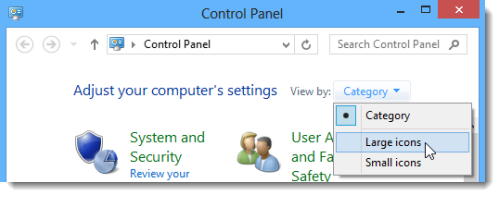
- Open Folder Options
- Click on the View tab at the top of the dialog box
- To see file extensions, uncheck Hide file extensions for known file types
- To see hidden files and folders, select Show hidden files, folders, and drives
- Click OK

Windows 7
- Click Start and open the Control Panel
- If you are in the Category view, click the drop down menu and choose either Large icons or Small icons
- Open Folder Options
- Click on the View tab at the top of the dialog box
- To see file extensions, uncheck Hide file extensions for known file types
- To see hidden files and folders, select Show hidden files, folders, and drives
- Click OK
If you have any questions about this information, please submit a Technical Support ticket.
Was this article helpful?
Tell us how we can improve it.