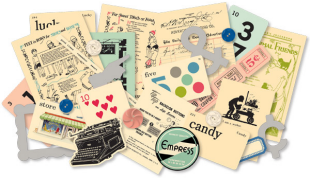
| Miscellany: a mixture of various things |
- Versatile file management
- How to display Zip file details
- Favorite Zip Folders
- Zip File Capacity: Size and number of files
Versatile file management
WinZip provides many file managing features. Starting with WinZip 19, an intuitive user interface optimized for touch screen use is included. It provides an interactive, context sensitive action pane with quick access to files, whether they are on a connected drive or in a cloud service. WinZip file management features have been made more robust with each successive WinZip release. These file management features include:
- Securely delete files and folders with the Wipe feature
- Restore accidentally deleted, copied, moved or renamed files
- Open a file from the cloud in the correct application, make changes and WinZip will update it on the cloud for you
- Open and edit a file with the default application or open a file in an alternate application
- Copy, move, delete and multi-rename files wherever they are
- Copy a path to the clipboard; copy a cloud link to the clipboard
- Open additional File tabs
- Find files quickly with a tree view in the Files pane
WinZip continues to be tightly integrated with Windows. You can use drag and drop within the user interface or from Windows Explorer into WinZip (or vice versa). Powerful context menu features enable WinZip users to accomplish many of their common zip-related tasks without ever opening a WinZip window. Also, you can use the powerful Zip and Share (WinZip Express) context menu option, which will open WinZip Express for Explorer.
Using drag and drop, you can:
- Drop files and folders to add them to a Zip file
- Zip files by dragging them to the WinZip desktop icon
- Extract files from a Zip file by dragging them from a WinZip window to a folder
- Extract all of the files from a Zip file by dragging it with the right mouse button to a folder or folder icon
If you are working in a Windows Explorer folder, you can right click files and/or folders and use the WinZip context menu to:
- Add the items to a Zip file
- Use Zip and E-Mail with the selected items
- Create a Split Zip file
- Use Replace files with Zipped Files to quickly create individual files of your selected items, removing the originals
- Schedule files to be deleted.
- Use Zip and Share (WinZip Express) to zip, encrypt, convert, and/or share your files including making use of multiple cloud service options
If you right click a Zip file, you can:
- Unzip files
- Create a WinZip Job (Pro and Enterprise only)
- Use Replace Zip files with Zip content to quickly unzip files and then delete the Zip files
- Convert the Zip file to a self-extracting Zip file
- Schedule the Zip file to be deleted
- Encrypt the Zip file
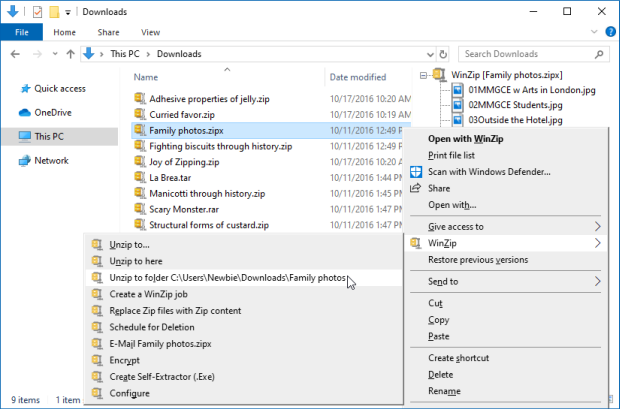
How to display Zip file details
To see a detailed view of a Zip file's contents you must run a diagnostic test. To run this detailed diagnostic:
- Open the Zip file
- Click the Tools tab
- Click the Diagnostics drop down menu
- Choose Detailed
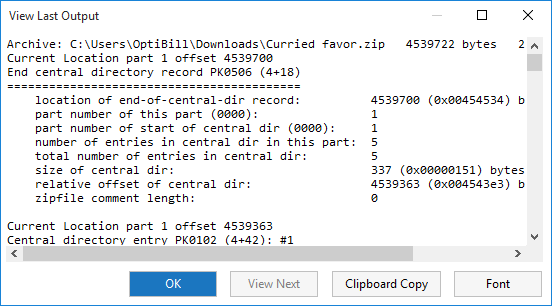
Favorite Zip Folders
The Favorite Zip Folders feature searches for and organizes Zip files (and other archives if wanted) into one convenient list. This list is sorted by date, making it easier to locate Zip files, regardless of where they came from or where they are stored. The list can also be sorted by filename or folder. Favorite Zip Folders is similar to having a WinZip specific library.
To open Favorite Zip Folders, click the File tab and choose Favorites.

Zip File Capacity: Size and number of files
| This section concerns the 64-bit extension to the Zip file format. This extension does not involve or require a 64-bit version of Windows. |
WinZip supports the original Zip file format and the 64-bit extension to the Zip file format. The original Zip file format limited the number of member files in a Zip file to 65,535, and the maximum size of both the Zip file itself and any member file to 4 gigabytes. For all practical purposes, the 64-bit extended format eliminates all these restrictions. Using the extended format, the member file size, Zip file size, and number of member files you can add to a Zip file are limited only by your system's resources.
WinZip remains fully compatible with the original Zip file format and uses the original format whenever possible. WinZip uses the 64-bit extended format only when the file you create exceeds the original limits. For more information, please see the article Information about size limits with WinZip.
Note: If you receive or share Zip files that use this 64-bit Zip file extension, a Zip file utility, such as WinZip, that supports this format will be necessary to open and use these Zip files.
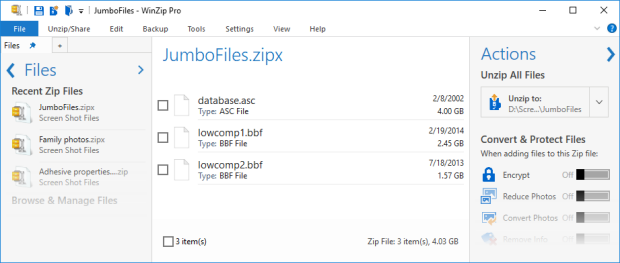
If you have any questions about this information, please submit a Technical Support ticket.
Was this article helpful?
Tell us how we can improve it.