The View tab of the WinZip Ribbon allows you to change how you see the contents of your Zip files. The View tab makes it possible for you to make a small change to the display or quickly switch to one of the two stock views. It also lets you control other open WinZip windows. These settings don't change even after WinZip has been closed. The features in this tab are listed by section and described below the picture.
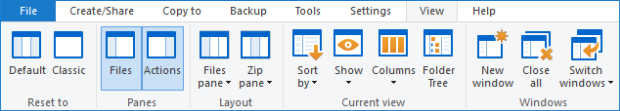
Reset to
- Default: Click this button to quickly reset WinZip back to the default view if you have earlier made changes
- Classic: Click this to quickly switch to the Classic view (Zip file pane only, the table layout, and showing all files in the Zip file)
Panes
- Files: Toggle the Files pane on or off
- Actions: Toggle the Actions pane on or off
Layout
Use the drop down menus for the Files pane and the Zip pane to select one of these options:
- Tall rows: View Zip file contents in tall rows with larger icons; especially suited to touch screen usage
- Table: View Zip file contents in a detailed, short row, table format
- Icon: View Zip file contents as large thumbnail icons; excellent for reviewing photo Zip files
Current view
- Sort: Allows you to specify whether the list of files is sorted by Name, Type, or a number of other choices
- Show: Show your Zip file contents in a folder view or a flat, all files view
- Columns: Specify which columns will display when the all files view is in use
- Folder Tree: Causes the Zip file pane to show a folder tree column on the left for quick navigation within and modification of Zip files (it may be necessary to widen WinZip in order to see the folder tree column)
Windows
- New window: Open another, empty WinZip window
- Close all: Close all of your open Zip files, leaving one empty WinZip window
- Switch windows: When working with more than one open Zip file, use this button to quickly switch to a different WinZip window
Related Articles:
File Tab
Create/Share (Edit) Tab
Unzip/Share (Copy to) Tab
Backup Tab
Tools Tab
Settings Tab
Help Tab
Buy Now/Get WinZip Pro Tab
Was this article helpful?
Tell us how we can improve it.