| This article is being maintained as archived information. Starting with WinZip Courier 7.0, a shortcut to the Help pages is placed in the WinZip Courier program group. |
You will not find a help file in the WinZip Courier folder nor will you find one listed in the WinZip Courier program group, which is seen after clicking Start. WinZip Courier Help is online as part of the WinZip website.
WinZip Courier Help contains information on installing and uninstalling WinZip Courier, how to configure WinZip Courier, and much more. Two methods for opening WinZip Courier Help are listed below.
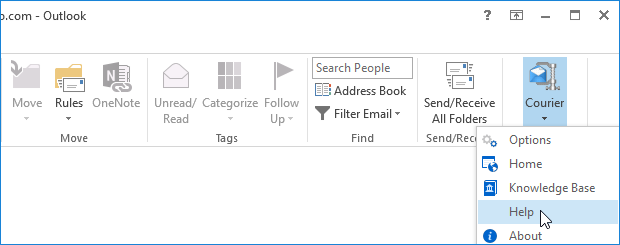
Courier used with Microsoft Outlook:
- Open Outlook
- Click the Courier drop down menu and choose Help
Another option from the Courier drop down menu would be to click Knowledge Base. The WinZip Knowledge Base can be searched and contains a variety of articles to help with your usage of WinZip applications, including Courier.
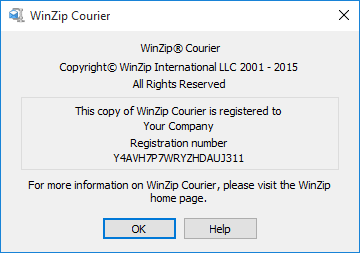
Courier 7 or later used with webmail:
- Click Start
All Apps
WinZip Courier
- Click WinZip Courier Help
Courier 6 or earlier used with webmail:
Windows 10
- Click Start
All Apps
WinZip Courier
- Click the Configure WinZip Courier tile
- Click About WinZip Courier
- Click Help
Windows 8
- Open to or change to the Start menu screen
- Click the Configure WinZip Courier tile
- Click About WinZip Courier
- Click Help
Windows 7
- Click Start
All Programs
WinZip Courier
- Choose Configure WinZip Courier
- Click About WinZip Courier
- Click Help
If you have any questions about this information, please submit a Technical Support ticket.
Was this article helpful?
Tell us how we can improve it.