WinZip 7 for Mac is the current released version. If you are using an earlier version, you should consider upgrading. This article is meant to help, in case the steps necessary to install the upgrade are not obvious to you.
Note: WinZip 7 for Mac is not a free upgrade. Registration codes from one major version of a WinZip application cannot be used to register another major version. If you have installed WinZip 7 for Mac, but do not wish to purchase an upgrade, you will need to uninstall it and then reinstall your previous WinZip version. Install files can be downloaded from the Alternative Download Links page.
Upgrade Steps
Here are the steps to take to install your upgrade to version 6 of WinZip:
- Quit WinZip if it is running
- Open the WinZip 7 Product page and click the Try Free button
- When the download completes and opens, click on the WinZip icon (pictured below), then drag and drop this onto Applications in the same window

- A dialog will open to verify that you want to use the newer version of an existing application; click Replace
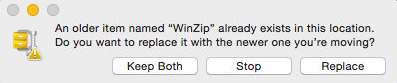
- Close the open window when WinZip has finished copying, then open the Applications folder, scroll to the bottom, and double click WinZip
At this point, WinZip 6 will install and the License Agreement will display. You must click Agree in the license agreement, the install will complete, and a web page will open. You should find WinZip 6 open when you close the webpage.
Note: If you see an error message concerning the prior version still being in use, you missed step #1. You will need to "Quit" that version and you may have to restart the computer before trying to finish upgrading.
If you have any questions about this information, please submit a Technical Support ticket.
Related Articles:
How to register WinZip Mac with a registration code
How to register WinZip Mac using an activation code
How to register WinZip Mac using a registration file
Was this article helpful?
Tell us how we can improve it.