WinZip Attachment Manager
Starting with WinZip® Courier 12.0 (or 28.0 having Courier automatically installed), the Attachment Manager feature will be evident much more.
After installing this version you will find Attachment Manager available to use with received messages having attachments. This can be useful to anyone, but especially those who receive many attachments that have names that do not really make it clear what content is in them.
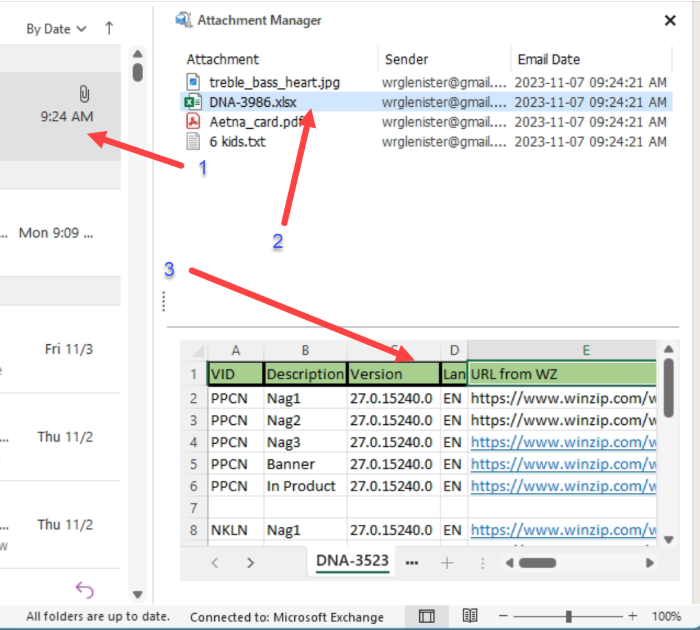
The picture above shows:
- A message in the received emails in Outlook having attachments (Outlook shows a paperclip when there are attachments). This user does use Outlook's preview pane.
- The user can see the 4 files and does not remember what they are. He turns Attachment Manager on. As the Simplified Ribbon is selected for the view, he clicks the 3 horizontal dots at the right end of the Home tab.
- He now clicks the xlsx file, which displays in the lower half of Attachment Manager
Was this article helpful?
Tell us how we can improve it.