| WinZip Pro and WinZip Enterprise feature |
Sharing the Zip File (WinZip Job Wizard)
When a WinZip® backup is complete, you can share the new Zip file with others using social media and/or instant messaging. To use this feature, click Post to in the Specifications Complete panel of the Job Wizard and then click Social media and/or Instant messaging.
 |
To share the Zip file, WinZip will send a link to a cloud storage location. So, if you want to share your Zip file, you must also configure your WinZip job to save the Zip file to the cloud. |
Sharing with social media
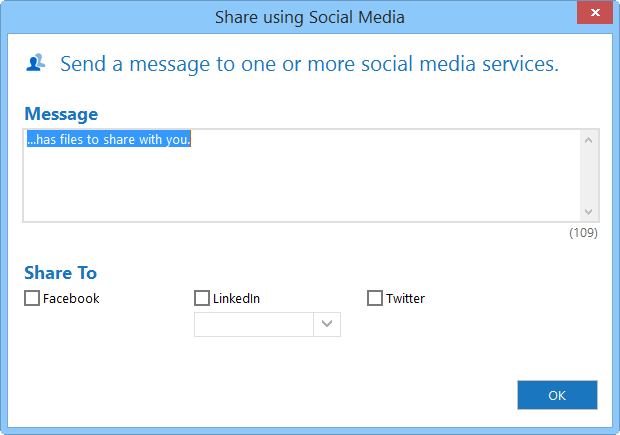
Simply type the message you want to send with your link and then:
- Check the service you want to use. WinZip will help you log in to the service if necessary.
- In the case of Faebook and LinkedIn, click the Share To list and select the group of recipients with whom you want to share your Zip file.
- Repeat steps 1 and 2 if you want to share using more than one service.
- Click OK.
Sharing with instant messaging
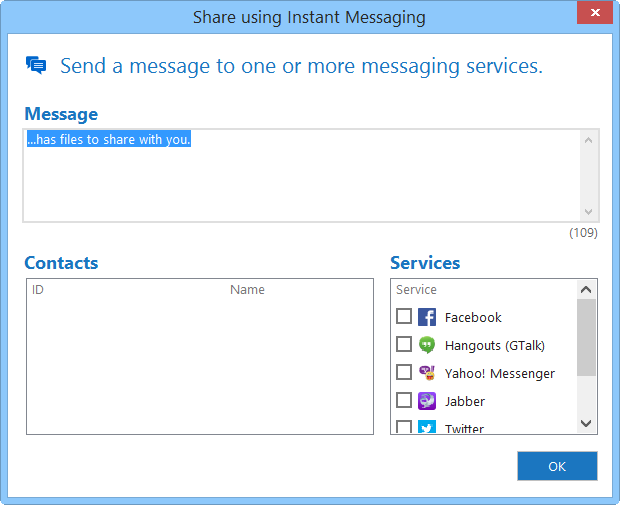
Simply type the message you want to send with your link and then:
- Check the service you want to use. WinZip will help you log in to the service if necessary.
- Repeat step 1 if you want to use more than one instant messaging service.
- Check one or more recipients in the Contacts list.
- Click OK.
Was this article helpful?
Tell us how we can improve it.