| WinZip Pro and WinZip Enterprise feature |
WinZip Apps
WinZip® 26.0 introduced 3 additional apps (or applets) and WinZip 27.0 adds 2 more. They are:
- WinZip Duplicate File Finder
- WinZip Image Manager
- WinZip PDF Express
- WinZip SafeShare
- WinZip Secure Backup
When you install WinZip 27.0, you will find the WinZip shortcut on your desktop and 5 additional shortcuts for the above applets. These applets will provide some new features and otherwise will make it easy for you to make use of features already in WinZip.
If you do not want to use these applets, removing the shortcuts is easy. Simply click on them and then press Delete on your keyboard.
Additionally, even though you have the shortcuts, they only provide the potential for using the applets. In other words, you will NOT find any large files related to them. If you look, you will see an EXE file for each and a configuration file. Altogether, the 6 files amount to about 2 megabytes of data. If you decide to use one of the applets, you will see a window telling you that you must update first.
The window will tell you that you need updated components even though you currently have no components. In the future, this will allow the applets to update when it is needed, without you having to reinstall WinZip.
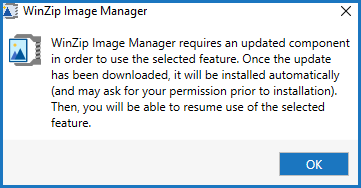
Was this article helpful?
Tell us how we can improve it.